Extensions by Mads Kristensen Gallery feed (author)

v1.0.162 ⬇
Enhance XML documentation comments with rich rendering, automatic reflow, collapsing, color-coded tags, and clickable is
by Mads Kristensen
v6.0.57 ⬇
Uses industry standard tools to optimize any JPEG, PNG, WebP, SVG and Gifs - including animated Gifs. Can do both lossy
by Mads Kristensen
v1.0.31 ⬇
CSV Editor transforms flat, hard-to-read data files into colorful, navigable documents. Supports both CSV and TSV files
by Mads Kristensen
v1.4.129 ⬇
Full language support with IntelliSense, validation, outlining, and more for .pkgdef and .pkgundef files
by Mads Kristensen
v2.0.332 ⬇
A full featured Markdown editor with live preview and syntax highlighting. Supports GitHub flavored Markdown.
by Mads Kristensen
v1.0.75 ⬇
Markdown linting extension for Visual Studio. Provides lint warnings and errors for markdown files based on markdownlint
by Mads Kristensen
v1.18.48 ⬇
Language service for .editorconfig files with IntelliSense, validation and more. Supports .NET specific rules and severi
by Mads Kristensen
v1.0.39 ⬇
The fastest file search for Visual Studio. Searches the entire repo folder and not just the files in the solution and pr
by Mads Kristensen
v1.0.28 ⬇
Bring your Visual Studio to life with adorable animated pets that walk along your status bar!
by Mads Kristensen
v4.6.1 ⬇
The fastest and easiest way to add new files to any project - including files that start with a dot
by Mads Kristensen
v1.0.27 ⬇
Pin your frequently used files to a Favorites node in Solution Explorer—including files from anywhere on disk, not just
by Mads Kristensen
v1.0.40 ⬇
Adds a GitHub node to Solution Explorer that displays the contents of your repository's `.github` folder. Quickly access
by Mads Kristensen
v1.0.37 ⬇
Gives IntelliSense for .vsct files used by Visual Studio extension authors.
by Mads Kristensen
v1.0.37 ⬇
Gives IntelliSense for .vsct files used by Visual Studio extension authors.
by Mads Kristensen
v1.0.21 ⬇
A Visual Studio extension that provides comprehensive support for .toon files, including syntax highlighting, error dete
by Mads Kristensen
v1.0.33 ⬇
Full language support for TAML (Tab Annotated Markup Language) files including syntax highlighting, error detection, doc
by Mads Kristensen
v1.0.52 ⬇
TOML language support for Visual Studio with syntax highlighting, validation, outlining, and more...
by Mads Kristensen
v1.0.17 ⬇
One-click access to optimized Visual Studio configurations. Switch between Low Power, Focus, Performance, and Presenter
by Mads Kristensen
v1.0.187 ⬇
Facilitates the viewing and edting of What's New content for Visual Studio
by Mads Kristensen
v1.0.105 ⬇
Gives access to all files and folders from the file system under the repo- or solution root folder. All in the same Solu
by Mads Kristensen
v1.0.16 ⬇
Displays whitespace characters (spaces, tabs, line endings) only within selected text. Keep your editor clean while stil
by Mads Kristensen
v1.5.23 ⬇
A tool window for Visual Studio extension authors to explore the KnownMonikers image collection
by Mads Kristensen
v1.0.29 ⬇
Shows the content of the compiled .vsix file directly in Solution Explorer
by Mads Kristensen
v1.1.89 ⬇
Allows you to associate a color with a solution and display it in various locations within Visual Studio. Inspired by th
by Mads Kristensen
v1.0.30 ⬇
Shows what keyboard shortcuts are being used in the corner of the screen. Great for presentations and demos
by Mads Kristensen
v1.0.17 ⬇
Shows you what keyboard shortcuts you would benefit the most from learning based on your usage of Visual Studio
by Mads Kristensen
v1.0.54 ⬇
Adds support for the Format Document command for SQL files. Use Ctrl+K, Ctrl+D to execute the command to format the docu
by Mads Kristensen
v1.0.173 ⬇
Colorizes matching brace pairs to make it easy to identify them and their scope. Works for curly brackets, parentheses,
by Mads Kristensen
v2.6.14 ⬇
Opens a command line at the root of the project. Support for all consoles such as CMD, PowerShell, Bash etc. Provides sy
by Mads Kristensen
v1.0.9 ⬇
Adds a filter textbox to the Output Window that lets you filter the output based on text matches and regular expressions
by Mads Kristensen
v2.6.127 ⬇
Keeps your code files clean by making it easier than ever to identify and remove any trailing whitespace
by Mads Kristensen
v1.0.24 ⬇
Shows an icon above the vertical scroll bar indicating if the document has any errors or warnings.
by Mads Kristensen
v1.1.34 ⬇
Makes it much easier to work with SVG files by showing a live preview in the bottom-right corner of the code window
by Mads Kristensen
v2.8.247 ⬇
Adds icons for files that are not recognized by Solution Explorer
by Mads Kristensen
v1.0.50 ⬇
A theme pack for Visual Studio 2026 containing several light, dark, and solarized color themes
by Mads Kristensen
v1.0.15 ⬇
A true dark theme optimized for OLED screens. This reduces the light in your eyes and might be helpful for eye strain.
by Mads Kristensen
v1.1.16 ⬇
A collection of extensions that makes it much easier to write Visual Studio extensions
by Mads Kristensen
v1.1.16 ⬇
A collection of extensions that makes it much easier to write Visual Studio extensions
by Mads Kristensen
v1.1.16 ⬇
A collection of extensions that makes it much easier to write Visual Studio extensions
by Mads Kristensen
v1.0.33 ⬇
Shows a color preview in front of all named colors, hex, rgb and hsl values in CSS files.
by Mads Kristensen
v1.4.75 ⬇
Adds a menu command that lets you open any solution, project, folder and file in Visual Studio Code.
by Mads Kristensen
v1.3.31 ⬇
Makes it super easy to insert a new GUID into any editor and input field
by Mads Kristensen
v1.2.22 ⬇
Provides ZenCoding for the HTML Editor - full support for static HTML, Razor and WebForms.
by Mads Kristensen
v1.0.97 ⬇
Always stay up to date with developer news from the Visual Studio team and other sources right within Visual Studio or y
by Mads Kristensen
v1.0.29 ⬇
Hold down the CTRL+Shift keys to speak to Visual Studio. Makes it easy to prompt Copilot or write code comments using yo
by Mads Kristensen
v1.0.13 ⬇
An easy way to change the font sizes in the editor and Visual Studio environment.
by Mads Kristensen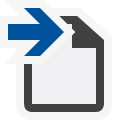
v1.0.45 ⬇
Provides the ability to generate code-behind files for .vsixmanfiest and .vsct files in managed code to make the informa
by Mads Kristensen
v1.4.64 ⬇
Creates and synchronizes TypeScript Definition files (d.ts) from C#/VB model classes to build strongly typed web applica
by Mads Kristensen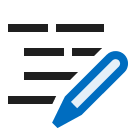
v1.0.28 ⬇
Provides syntax support for languages not currently supported by Visual Studio
by Mads Kristensen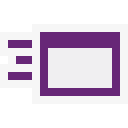
v1.0.17 ⬇
Collapse all tool windows except the ones you really need visible and gain 10-33% faster Visual Studio startup times and
by Mads Kristensen
v1.0.17 ⬇
Automatically run one of the Code Clean profiles when saving the document. This ensures your code is always formatted co
by Mads Kristensen
v3.0.53 ⬇
The easiest way to diff two files directly in Solution Explorer
by Mads Kristensen
v1.1.9 ⬇
A simulation of what happens when you spill cookies and eggnog into your keyboard while coding
by Mads Kristensen
v1.0.12 ⬇
Custom snippets you can use to quickly prompt Copilot to execute in the editor.
by Mads Kristensen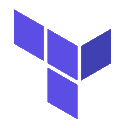
v1.0.9 ⬇
Basic language support for Terraform files (.tf and .tfvars) including syntax highlighting, comment/uncomment, brace com
by Mads Kristensen
v1.3.25 ⬇
Adds a command to reset the editor zoom level to 100% with a customizable keyboard shortcut. Defaults is Ctrl+0
by Mads Kristensen
v1.12.394 ⬇
The easiest and most powerful way to compile LESS, Scss, Stylus, JSX, CoffeeScript and Handlebars files directly within
by Mads Kristensen
v1.7.77 ⬇
Provides static analysis directly in Visual Studio for JavaScript, TypeScript, JSX, CSS and more
by Mads Kristensen
v1.1.14 ⬇
A snippet pack to make you more productive working with HTML.
by Mads Kristensen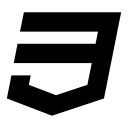
v1.1.23 ⬇
Provides additional features to the CSS editor in Visual Studio.
by Mads Kristensen
v1.5.108 ⬇
Adds support for WebPack in Visual Studio 2015 - 2022's Task Runner Explorer.
by Mads Kristensen
v1.0.7 ⬇
Tab out of quotes, brackets, and more. This is a port of the popular extension for VS Code
by Mads Kristensen
v1.0.28 ⬇
Allows you to scroll through open document tabs using the mouse wheel
by Mads Kristensen
v2.2.108 ⬇
Makes it easier, faster and more convenient than ever to install Bower, npm, Yarn, JSPM, TSD, Typings and NuGet packages
by Mads Kristensen
v1.5.109 ⬇
Adds support for npm scripts defined in package.json directly in Visual Studio's Task Runner Explorer. Includes full sup
by Mads Kristensen
v2.8.93 ⬇
Automatically nest files based on file name and enables developers to nest and unnest any file manually
by Mads Kristensen
v2.2.63 ⬇
A template pack for Visual Studio extension authors full of useful project- and item templates.
by Mads Kristensen
v1.3.72 ⬇
Adds support for command line batch files in Visual Studio 2015's Task Runner Explorer. Supports .cmd, .bat, .ps1 and .p
by Mads Kristensen
v1.0.8 ⬇
The Dark Theme from Visual Studio 2019 ported to Visual Studio 2022 for those who prefers the old theme.
by Mads Kristensen
v1.0.39 ⬇
Adds a margin to the editor that displays the text length, selection length, and total number of lines in the file. It a
by Mads Kristensen
v2.2.63 ⬇
A template pack for Visual Studio extension authors full of useful project- and item templates.
by Mads Kristensen